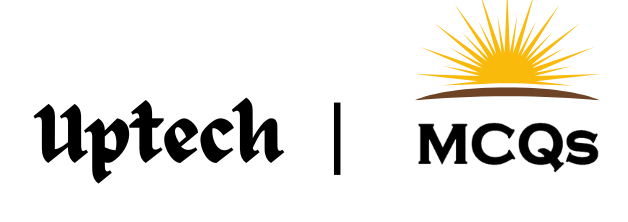Most Repeated and Most Important MS Power Point Mcqs! MS POWERPOINT MCQS Slide show options available to the presenter include all of the following except_____________? in PowerPoint If you select Insert >> Picture >> From File The effect applied to display when slides changes in slide show view is_____________? To start slide show of a presentation? The slide that is used to introduce a topic and set the tone for the presentation is called the What are lines, curve, free form, and scribble in PowerPoint? In Microsoft PowerPoint the entry effect as one slide replaces another in a show is called a (an)______________? Which option on the custom animation task pane allows you to apply a preset or custom motion path? To exit the PowerPoint? What Power point feature will you use to apply motion effects to different objects of a slide ? Which file is responsible to start MS Power point? To center the selected text, the shortcut key is ___________? How can you stop a slide show? Which of the following pane is not available in Task Pane of Power Point? Which shortcut key inserts a New Slide in Current Presentation? __________ is a presentation program? From the following who invented Slide Rules? Objects on the slide that hold text are called______? In PowerPoint 2016, ‘Rehearse Timings’ option is available in:_________? It is a sign or symbol that specifies, operator, and values that produce a result? What is default font size in MS PowerPoint. In MS PowerPoint , on mouse click option can be used by? If you select first and second slide and then click on New Slide button on toolbar, what will happen then _______ ? Which PowerPoint feature allows the user to create a simple presentation quickly _______ ? Which PowerPoint view works best for adding slide transitions ________ ? You can edit an embedded organization chart object by _________? MS Power Point is a/an example of___________? After choosing a predefined template________option has to be chosen to change a background color in Ms PowerPoint? To import text from a word document that uses headings into a PowerPoint presentation: Which tab is not available on left panel when you open a presentation in PowerPoint? Which of the following is not a way to create a new presentation? Slide show options available to the presenter include all of the following except: Which type of font is best suitable for large amount of text in PowerPoint? Which types of fonts are best suitable for titles and headlines in MS PowerPoint? One way to make a PowerPoint slide display animations is to:_____________? Which of the following are actions you can assign to an action button or slide object? Which of the following is not a feature of PowerPoint? Which is the best view for getting your thoughts for a presentation out on the computer? A chart can be put as a part of the presentation using_______________ in Ms PowerPoint? Which of the following fill effects can you use for the slide background? PowerPoint can display data from which of the following add-in software of MS- Office? In Ms PowerPoint Ellipse Motion is a predefined_______________? Block arrows, stars and banners, and call outs are all examples of_______________? We can replace a font on all slides with another font using the_____________option in MS PowerPoint? Special effects used to introduce slides in a presentation are called_____________? Which key on the keyboard can be used to view slide show in MS PowerPoint? Which of the following statements is not true? The arrangement of elements such as Title and Subtitle text, pictures, tables etc. is called______________? Which of the following are types of sound files? Which of the following can you use to add times to the slides in a presentation? Which view in PowerPoint can be used to enter speaker comments? The best way to insert a new slide in a presentation is to use the______________? The boxes that are displayed to indicate that the text, pictures or objects are placed in it is called____________? Which option can be used to create a new slide show with the current slides but presented in a different order Which option in PowerPoint allows to carry slides from one computer to another? Which of the following is not a way to cut ext? To give a PowerPoint presentation to a large audience, you:_________________? Which of the following can you use to add times to the slides in a presentation? Which of the following views is the best view to use when setting transition effects for all slides in a presentation Which of the following will not advance the slides in a slide show view? Format painter in PowerPoint? Which of the following is an example for automatic text formatting_____________? The quickest way to create a PowerPoint presentation is to use the______________? Which of the following can you format using buttons on the formatting toolbar? How many steps are there between Start and Finish in AutoContent Wizard? The size of the organization chart object is _____________? In Ms PowerPoint Which option allows you to select line, curve, Freeform or scribble tools? What is the term used when a clip art image changes the direction of faces? Which of the following should you use if you want all the slide in the presentation to have the same “look”? How can you create a uniform appearance by adding a background image to all slides? What is the term used when you press and hold the left mouse key and more the mouse around the slide? To select one hyperlink after another during a slide presentation, what do you press? You can embed a MS-Organization Chart in a slide by_____________? To preview a motion path effect using the custom animation task pane, you should____________? If you have a PowerPoint show you created and want to send using email to another teacher you can add the show to your email message as a (an)___________? What is a slide-title master pair? Material consisting of text and numbers is best presented as_____________? When using PowerPoint, to play a PowerPoint show for previewing the show, select____________? Which of the following bypasses the print dialog box when printing individual slides or an entire presentation? The PowerPoint view that displays only text (title and bullets) is_____________? Which of the following allow you to select more than one slide in a presentation? Auto clip-art is a feature in PowerPoint that_______________? To select all of the boxes of an organization chart in Ms PowerPoint? In normal view, how can you quickly change to handout master view? Which of the following provides a means of printing out feature notes with a miniature slide on a printed page? Which of the following views is the best view to use when setting transition effects for all slides in a presentation? Which of the following tool enables you to add text to a slide without using the standard placeholders? Want a PowerPoint photo album slide show to play continuously? Which of the following should be used when you want to add a slide to an existing presentation? Which of the following features should you use when typing in the notes text box? Which of the following toolbars provide different options in various master views in PowerPoint? in PowerPoint Special effects used to introduce slides in a presentation are called____________? You can create a new presentation in PowerPoint by completing all of the following except_______________? In order to edit a chart, you can____________? in the context of animations, what is a trigger in PowerPoint? You can edit an embedded organization chart object by_______________? How do you create speaker note pages that show the slides, related notes, and your company logo on each page? You can embed a Microsoft Word tale in a slide by_____________? After moving a clip art image to a particular location on the slide, you can immediately reverse the action using the___________? Which command select all object at one time when selecting multiple objects to be deleted? Material consisting of text and numbers is best presented as_____________? Which of the following bypasses the print dialog box when printing individual slides or an entire presentation in PowerPoint? Which of the following should you use if you want all the slides in the presentation to have the same look? What is a motion path in PowerPoint? In Microsoft PowerPoint two kind of sound effects files that can be added to the presentation are____________? Which file format can be added to a PowerPoint show? In Power Point Speaker’s information is expressed in___________? In Power Point ellipse motion is____________? All power point slides intance view is__________? To preview a motion path effect using the custom animation task pane, you should In MS PowerPoint if you want to edit a chart, you can: If you have a PowerPoint show you created and want to send using email to another teacher you can add the show to your email message as a (an)____________? In the context of animations, what is a trigger in Microsoft PowerPoint? What is a motion path in Microsoft PowerPoint: What is the primary purpose of the ribbon in PowerPoint? Which tab on the ribbon allows you to add new slides to your presentation? Where can you find the Slide Pane in PowerPoint? What is the primary function of the Slide Pane in PowerPoint? Which pane is used to add speaker notes for the presenter? Where is the Notes Pane located in PowerPoint? What can you do from the Design tab on the ribbon? Which tab on the ribbon allows you to insert tables, charts, and images into your slides? How can you display the Notes Pane if it is not visible? What is the purpose of the “Transitions” tab on the ribbon? Which menu option should you select to create a new presentation in PowerPoint? What is the default file extension for a PowerPoint presentation? How can you save a presentation for the first time in PowerPoint? To open an existing presentation, which option should you use? Which of the following actions will navigate to the next slide during a presentation? How can you quickly navigate to a specific slide during a presentation? What should you do to save an updated presentation with a new file name? Which view allows you to see all the slides in a presentation as thumbnails? What is the purpose of the “Close” option in the File menu? How can you view the presentation as a slideshow from the beginning? What is the primary purpose of a Title Slide layout in PowerPoint? Which layout is typically used to include text and images in a PowerPoint slide? What is the function of the “Two Content” layout in PowerPoint? When should you use the “Content with Caption” layout in PowerPoint? What is the “Comparison” layout used for in PowerPoint? Which layout would you use for a slide with only a title and a large image? What does the “Title Only” layout provide in PowerPoint? Which layout is ideal for including a bulleted list with a title? What is the purpose of the “Blank” layout in PowerPoint? When would you use the “Content with Caption” layout in a presentation? What is the primary purpose of a Title Slide layout in PowerPoint? Which layout is typically used to include text and images in a PowerPoint slide? What is the function of the “Two Content” layout in PowerPoint? When should you use the “Content with Caption” layout in PowerPoint? What is the “Comparison” layout used for in PowerPoint? Which layout would you use for a slide with only a title and a large image? What does the “Title Only” layout provide in PowerPoint? Which layout is ideal for including a bulleted list with a title? What is the purpose of the “Blank” layout in PowerPoint? When would you use the “Content with Caption” layout in a presentation? a) To display the slide thumbnailsb) To provide quick access to commands and tools c) To show the notes for the presenter
a) Home b) Insert
a) On the left side of the screen b) On the right side of the screen
a) To provide options for animations and transitionsb) To show the current slide and allow for editing c) To display speaker notes
a) Slide Paneb) Notes Pane c) Task Pane
a) Above the Slide Paneb) Below the Slide Pane c) To the left of the Slide Pane
a) Add new slidesc) Change the slide layout and design d) Insert tables and charts
a) Viewb) Insert c) Animations
a) Click on the “Insert” tab and select “Notes Pane”b) Click on the “View” tab and check “Notes Pane” c) Click on the “Home” tab and select “Notes Pane”
a) To change the font style of the textc) To add transitions between slides d) To insert audio and video clips
Which menu option should you select to create a new presentation in PowerPoint? a) File > Openc) File > New d) File > Print
a) .docxc) .pptx d) .pdf
a) Click on the “Save” button in the Quick Access Toolbarc) Click on “File” and then “Save As” d) Click on “File” and then “Close”
a) File > Newb) File > Open c) File > Save As
a) Pressing the “Esc” keyb) Pressing the “Page Down” key c) Pressing the “Alt” key
a) Right-click on the slide and select “Go to Slide”b) Press “Ctrl + G” and enter the slide number c) Press “Alt + F4”
a) Click on “File” and then “Save”b) Click on “File” and then “Save As” c) Click on the “Save” icon on the Quick Access Toolbar
a) Normal viewb) Slide Sorter view c) Reading view
What is the purpose of the “Close” option in the File menu? a) To close the PowerPoint applicationb) To save and close the current presentation c) To open a new presentation
a) Click on the “Slide Show” tab and select “From Beginning” b) Press “F12” key